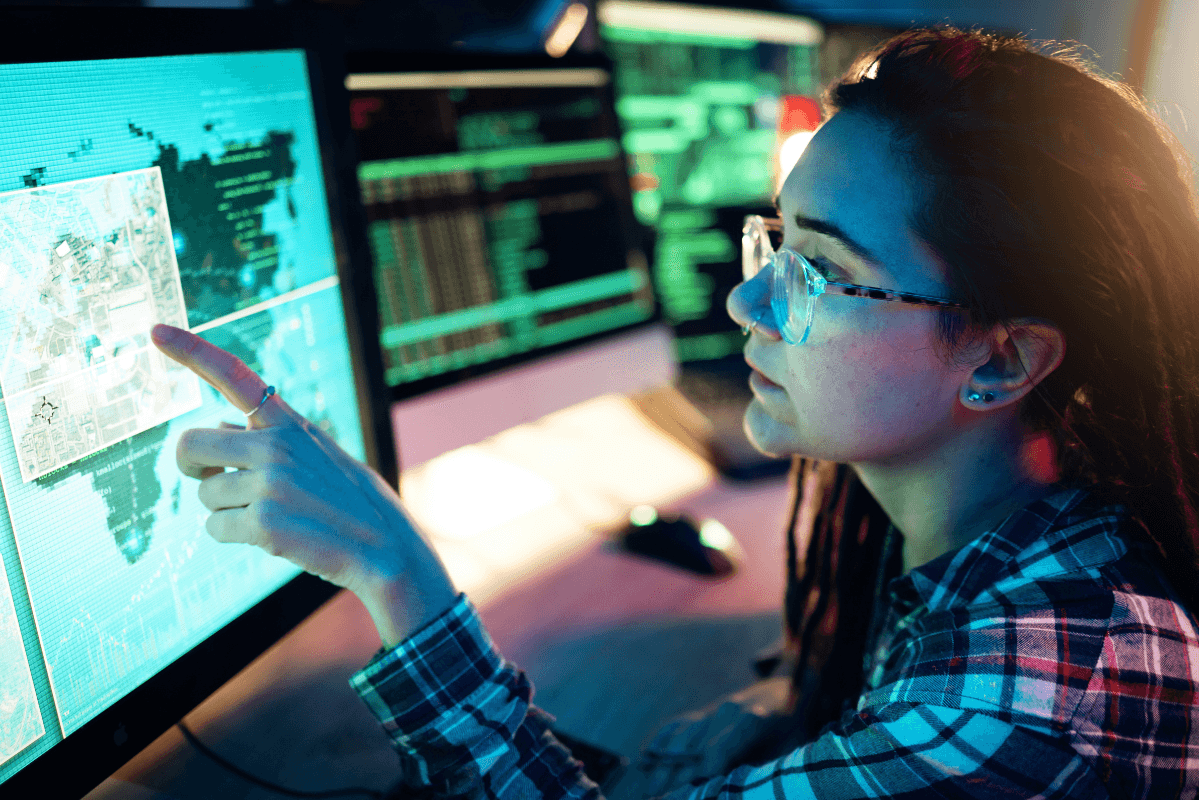H-Index : How to create a Google Scholar profile
Google Scholar is a platform for the research community to create an online profile in order to keep track of their research papers and citations. The platform can compute instantly the H-Index and shows the citations history for the researcher. It can be a good way to showcase your papers and the area of research you are interested in.
1 Visit Google Scholar at the following address : http://scholar.google.com . Later click on Sign in at the top right sidebar.
2 If you have an account with Google, you can use it to sign in and skip to step 6. Otherwise, click on Create account as shown below.
3 Fill in your information.
4 You can use your own institution email address. Click on I prefer to use my current email address. You need to put your email address.
5 Click Next step . You would receive an email to confirm your account that you need to click on the link inside the email.
6 Once you have logged in, Click on My Citations at the top.
7 You would be taken to a screen to fill in your professional information: Full name, affiliation…. You need to put your email address. . Click Next step…
8 The next step is to add the articles that you have written. Don't add articles that you don't own! That's cheating and can make you look imbecile.
9 Once you have added all of your papers, Click on : Next Step
10 You can choose to have Google Scholar add your new papers to your profile automatically whenever they are indexed.
11 This is now the last step ! Making your profile Public so that people would see what you are doing in research. Click on the link Make it public