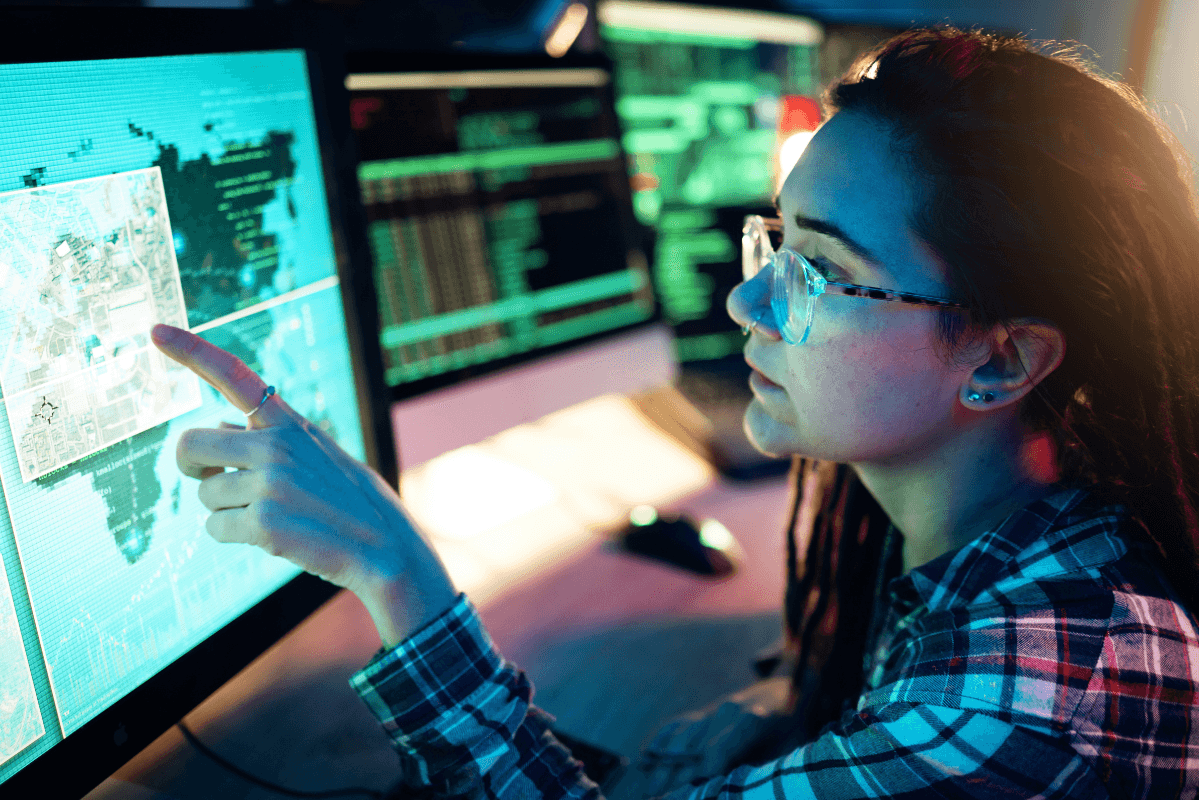What Is Project Management Software? Comprehensive Guide 2026
With the project management software market expected to reach USD 17.75 billion by 2030, this technology is becoming indispensable to more project leaders seeking to deliver their targets on time and within budget. But before you dive headfirst into it, consider learning the ins and outs of this software technology the better you can choose a software package.
Our team of expert reviewers has inspected the leading project management tools today and scoured credible industry data sources to prepare this comprehensive project management guide. Reading the guide will help you understand the fundamentals of this software category and how it aligns with the best practices in project management.
Featured Project Management Software Products

$9 per seat per month
Zoom, Google Docs, Salesforce, Slack and more
Document collaboration and comments
Editor's Take
monday.com is a Work Operating System (Work OS) that enables teams to plan, organize, and manage tasks efficiently. Known for its customizable interface, it allows users to tailor workflows to suit specific needs, whether for task management or complex projects. The software’s automation features help reduce manual work by automating repetitive tasks based on set triggers. monday.com also fosters team collaboration through real-time updates, file sharing, and discussion threads, making it easier for teams to stay aligned and productive. Additionally, it integrates with popular tools like Slack, Google Drive, and Zoom to streamline operations across platforms.
Expert Score
In evaluating SaaS software, a comprehensive and structured methodology ensures a fair and accurate comparison across key metrics. This approach focuses on the most critical aspects that affect user experience, functionality, and business value. The following metrics—general features, cost, customer service, integrations, and mobile support—are evaluated to provide a holistic view of each software solution’s strengths and weaknesses. These metrics are selected based on their direct impact on software usability, scalability, and long-term effectiveness for businesses.
1. General Features - scoring weight 40%
This metric evaluates the core functionalities and tools the software offers. It involves assessing the comprehensiveness of the features, their relevance to the target users, and the ease of use. This is important because robust and well-designed features determine the software's overall utility and efficiency in solving user problems.
2. Cost - scoring weight 15%
Cost analysis focuses on pricing models, value for money, and scalability. It's crucial to evaluate whether the software’s features justify its price, considering different plans for small and large organizations. This is vital for businesses to ensure they invest in cost-effective solutions that fit their budget.
3. Customer Service - scoring weight 15%
This evaluates the responsiveness, quality, and availability of customer support, including channels like chat, email, or phone. Good customer service is essential for troubleshooting and ensuring smooth software usage, which reduces downtime and frustration for users.
4. Integrations - scoring weight 15%
This examines how well the software integrates with third-party tools (e.g., CRM, payment systems, collaboration apps). Seamless integrations are key for creating a unified workflow and enhancing productivity by connecting multiple systems, which is crucial for operational efficiency.
5. Mobile Support - scoring weight 15%
Mobile support assesses the software’s functionality and performance on mobile devices, including apps and mobile web versions. With increasing remote work and on-the-go usage, strong mobile support is critical to ensure users can access and utilize the software effectively, regardless of location.

$10 per user per month
Google Drive, Slack, Salesforce, and QuickBooks
Request forms and @mentions
Editor's Take
Wrike is a project management platform designed to help teams streamline their workflows and boost productivity. It offers a flexible, user-friendly interface that allows users to manage tasks, track progress, and collaborate on projects in real time. With its customizable dashboards and detailed reporting tools, Wrike provides clear visibility into project timelines and team performance. The platform also supports automation, enabling teams to automate repetitive tasks and reduce manual efforts. Collaboration is enhanced through features like task comments, file sharing, and integrations with tools such as Slack, Microsoft Teams, and Google Workspace. Wrike’s scalability makes it suitable for teams of any size, from small businesses to large enterprises.
Expert Score
In evaluating SaaS software, a comprehensive and structured methodology ensures a fair and accurate comparison across key metrics. This approach focuses on the most critical aspects that affect user experience, functionality, and business value. The following metrics—general features, cost, customer service, integrations, and mobile support—are evaluated to provide a holistic view of each software solution’s strengths and weaknesses. These metrics are selected based on their direct impact on software usability, scalability, and long-term effectiveness for businesses.
1. General Features - scoring weight 40%
This metric evaluates the core functionalities and tools the software offers. It involves assessing the comprehensiveness of the features, their relevance to the target users, and the ease of use. This is important because robust and well-designed features determine the software’s overall utility and efficiency in solving user problems.
2. Cost - scoring weight 15%
Cost analysis focuses on pricing models, value for money, and scalability. It’s crucial to evaluate whether the software’s features justify its price, considering different plans for small and large organizations. This is vital for businesses to ensure they invest in cost-effective solutions that fit their budget.
3. Customer Service - scoring weight 15%
This evaluates the responsiveness, quality, and availability of customer support, including channels like chat, email, or phone. Good customer service is essential for troubleshooting and ensuring smooth software usage, which reduces downtime and frustration for users.
4. Integrations - scoring weight 15%
This examines how well the software integrates with third-party tools (e.g., CRM, payment systems, collaboration apps). Seamless integrations are key for creating a unified workflow and enhancing productivity by connecting multiple systems, which is crucial for operational efficiency.
5. Mobile Support - scoring weight 15%
Mobile support assesses the software’s functionality and performance on mobile devices, including apps and mobile web versions. With increasing remote work and on-the-go usage, strong mobile support is critical to ensure users can access and utilize the software effectively, regardless of location.

Custom
Yes
project management, and time tracking, billing, ticketing
Editor's Take
ConnectWise PSA (formerly known as ConnectWise Manage) is a comprehensive Professional Services Automation (PSA) software tailored for IT service providers, managed service providers (MSPs), and technology solution providers. It centralizes key business functions, from project management and time tracking to billing, ticketing, and customer relationship management (CRM). Designed to streamline operations and enhance service delivery, ConnectWise PSA enables teams to manage service tickets efficiently, track and bill time accurately, and automate invoicing for smoother financial processes.
The software’s project management capabilities help users organize tasks, monitor progress with Gantt charts, and allocate resources effectively, ensuring projects are delivered on time and within budget. ConnectWise PSA also offers robust reporting and analytics tools, providing insights into operational efficiency, financial performance, and customer satisfaction, which help users make data-driven decisions.
A standout feature is its integration with the ConnectWise ecosystem, including tools like ConnectWise Automate and ConnectWise Sell, as well as third-party applications such as QuickBooks, Microsoft 365, and IT Glue. These integrations allow seamless workflows across IT operations, from service delivery and sales to finance, making it easier for IT service providers to manage all aspects of their business in one platform.
ConnectWise PSA’s flexible pricing and scalable functionality suit both small MSPs and large IT enterprises, offering tailored options based on business needs. Overall, ConnectWise PSA is an industry-leading choice for IT professionals seeking a robust, all-in-one platform that improves service efficiency, operational visibility, and client satisfaction.
Expert Score
In evaluating SaaS software, a comprehensive and structured methodology ensures a fair and accurate comparison across key metrics. This approach focuses on the most critical aspects that affect user experience, functionality, and business value. The following metrics—general features, cost, customer service, integrations, and mobile support—are evaluated to provide a holistic view of each software solution’s strengths and weaknesses. These metrics are selected based on their direct impact on software usability, scalability, and long-term effectiveness for businesses.
1. General Features - scoring weight 40%
This metric evaluates the core functionalities and tools the software offers. It involves assessing the comprehensiveness of the features, their relevance to the target users, and the ease of use. This is important because robust and well-designed features determine the software’s overall utility and efficiency in solving user problems.
2. Cost - scoring weight 15%
Cost analysis focuses on pricing models, value for money, and scalability. It’s crucial to evaluate whether the software’s features justify its price, considering different plans for small and large organizations. This is vital for businesses to ensure they invest in cost-effective solutions that fit their budget.
3. Customer Service - scoring weight 15%
This evaluates the responsiveness, quality, and availability of customer support, including channels like chat, email, or phone. Good customer service is essential for troubleshooting and ensuring smooth software usage, which reduces downtime and frustration for users.
4. Integrations - scoring weight 15%
This examines how well the software integrates with third-party tools (e.g., CRM, payment systems, collaboration apps). Seamless integrations are key for creating a unified workflow and enhancing productivity by connecting multiple systems, which is crucial for operational efficiency.
5. Mobile Support - scoring weight 15%
Mobile support assesses the software’s functionality and performance on mobile devices, including apps and mobile web versions. With increasing remote work and on-the-go usage, strong mobile support is critical to ensure users can access and utilize the software effectively, regardless of location.

$15 per month
Yes
email tracking, pipeline management, reporting
Editor's Take
HubSpot Sales is a powerful sales automation and customer relationship management (CRM) platform designed to help sales teams streamline processes, improve productivity, and close deals faster. Integrated within the HubSpot ecosystem, this tool provides a comprehensive suite for lead tracking, email automation, pipeline management, and sales analytics, making it ideal for businesses looking to optimize their sales efforts from prospecting to closing.
HubSpot Sales simplifies outreach with email tracking, templates, and automated follow-ups, allowing sales reps to engage leads more effectively and track interactions in real-time. The platform’s pipeline management features give sales teams a clear view of deal stages, helping them prioritize tasks and move leads through the sales funnel with ease. With built-in reporting and insights, HubSpot Sales provides valuable metrics on performance, helping teams identify trends and improve strategy. Integrations with popular tools like Gmail, Outlook, and LinkedIn make it easy for teams to manage all communications within one platform. For organizations aiming to enhance their sales process and drive growth, HubSpot Sales delivers a scalable, user-friendly solution that empowers teams to close deals faster and with greater efficiency.
Expert Score
In evaluating SaaS software, a comprehensive and structured methodology ensures a fair and accurate comparison across key metrics. This approach focuses on the most critical aspects that affect user experience, functionality, and business value. The following metrics—general features, cost, customer service, integrations, and mobile support—are evaluated to provide a holistic view of each software solution’s strengths and weaknesses. These metrics are selected based on their direct impact on software usability, scalability, and long-term effectiveness for businesses.
1. General Features - scoring weight 40%
This metric evaluates the core functionalities and tools the software offers. It involves assessing the comprehensiveness of the features, their relevance to the target users, and the ease of use. This is important because robust and well-designed features determine the software's overall utility and efficiency in solving user problems.
2. Cost - scoring weight 15%
Cost analysis focuses on pricing models, value for money, and scalability. It's crucial to evaluate whether the software’s features justify its price, considering different plans for small and large organizations. This is vital for businesses to ensure they invest in cost-effective solutions that fit their budget.
3. Customer Service - scoring weight 15%
This evaluates the responsiveness, quality, and availability of customer support, including channels like chat, email, or phone. Good customer service is essential for troubleshooting and ensuring smooth software usage, which reduces downtime and frustration for users.
4. Integrations - scoring weight 15%
This examines how well the software integrates with third-party tools (e.g., CRM, payment systems, collaboration apps). Seamless integrations are key for creating a unified workflow and enhancing productivity by connecting multiple systems, which is crucial for operational efficiency.
5. Mobile Support - scoring weight 15%
Mobile support assesses the software’s functionality and performance on mobile devices, including apps and mobile web versions. With increasing remote work and on-the-go usage, strong mobile support is critical to ensure users can access and utilize the software effectively, regardless of location.

By quote
Demo available
Tax management, employee self-service, analytics
Editor's Take
ADP Workforce Now is a comprehensive human capital management (HCM) platform designed for medium to large businesses. It offers a suite of tools that streamline HR, payroll, talent management, time and attendance, and benefits administration. Known for its scalability and ease of use, ADP Workforce Now allows businesses to automate routine tasks, maintain compliance with changing regulations, and optimize workforce management.
Key features include robust payroll and tax management, employee self-service options, and integrated reporting and analytics. The platform also offers mobile access, allowing employees and managers to handle HR tasks on the go. ADP Workforce Now’s integration capabilities with third-party applications and its strong focus on data security make it a trusted solution for managing complex HR operations.
For businesses seeking a reliable, all-in-one HCM solution that enhances efficiency, ensures compliance, and scales with growth, ADP Workforce Now is an excellent choice.
Expert Score
In evaluating SaaS software, a comprehensive and structured methodology ensures a fair and accurate comparison across key metrics. This approach focuses on the most critical aspects that affect user experience, functionality, and business value. The following metrics—general features, cost, customer service, integrations, and mobile support—are evaluated to provide a holistic view of each software solution’s strengths and weaknesses. These metrics are selected based on their direct impact on software usability, scalability, and long-term effectiveness for businesses.
1. General Features - scoring weight 40%
This metric evaluates the core functionalities and tools the software offers. It involves assessing the comprehensiveness of the features, their relevance to the target users, and the ease of use. This is important because robust and well-designed features determine the software’s overall utility and efficiency in solving user problems.
2. Cost - scoring weight 15%
Cost analysis focuses on pricing models, value for money, and scalability. It’s crucial to evaluate whether the software’s features justify its price, considering different plans for small and large organizations. This is vital for businesses to ensure they invest in cost-effective solutions that fit their budget.
3. Customer Service - scoring weight 15%
This evaluates the responsiveness, quality, and availability of customer support, including channels like chat, email, or phone. Good customer service is essential for troubleshooting and ensuring smooth software usage, which reduces downtime and frustration for users.
4. Integrations - scoring weight 15%
This examines how well the software integrates with third-party tools (e.g., CRM, payment systems, collaboration apps). Seamless integrations are key for creating a unified workflow and enhancing productivity by connecting multiple systems, which is crucial for operational efficiency.
5. Mobile Support - scoring weight 15%
Mobile support assesses the software’s functionality and performance on mobile devices, including apps and mobile web versions. With increasing remote work and on-the-go usage, strong mobile support is critical to ensure users can access and utilize the software effectively, regardless of location.
Project Management Software Guide 2026 Table of Contents
- What is project management software?
- What are examples of project management software?
- What are the benefits of project management software?
- What are the types of project management software?
- What are the features of project management software?
- What are the factors to consider when getting a project management software?
- How much does project management software cost?
- How to Choose the Right Project Management Software for Your Business
- Can project management software integrate effectively with other enterprise applications?
- What are the potential issues with project management software?
- How can project management software support regulatory compliance and data security?
- What are the latest project management software trends?
What is project management software?
Project management software is a digital tool designed to assist businesses in planning, organizing, and managing their projects effectively. It functions as a centralized hub where all project-related information and tasks can be accessed and managed, thereby eliminating the need for manual tracking through spreadsheets or fragmented communication via emails and chat software.
This software provides a collaborative platform for all project stakeholders, aiding project managers in controlling costs and time. It enhances the efficiency of workflows and ensures the successful completion of projects. The software comes equipped with features such as task lists, scheduling tools, file-sharing capabilities, and reporting functionalities, all of which significantly improve project planning and execution processes.
A standout feature of effective project management tools is its ability to track a project’s workflow. It maintains clear, accessible, and open lines of communication, enabling team members to stay connected and updated on the project’s progress. This feature is instrumental in evaluating and enhancing team productivity as it offers insights into the time spent by users on a project and the number of assignments they complete. By identifying high performers and those lagging, businesses can implement necessary changes to boost efficiency.
The software also enables businesses to swiftly and efficiently monitor their company’s workflow, make notes and suggestions on assignments, and send reminders about upcoming deadlines or incomplete tasks. This feature ensures that projects remain on track and helps in preventing delays or missed deadlines.
One more advantage of project management software is its capacity to generate real-time data and reports. It offers high-level project overviews, task management features, and reporting capabilities. Businesses can access real-time data through dashboards and auto-generated reports, keeping them informed about project status, team performance, and project profitability. This information empowers businesses to make informed decisions and adjust resources as required.
By harnessing the benefits of project management software, businesses can enhance internal organization, increase team productivity, and ensure successful project delivery.
What are examples of project management software?
ClickUp: A Versatile Tool
ClickUp stands out by offering a broad spectrum of work tools and a flexible infrastructure. It empowers users to design their own workflows and boasts features such as real-time chat, native time management, goal tracking, hierarchy, embedded email, automations, recurring tasks, and sprints. Its versatility makes it a strong contender to other project management tools like monday.com and Trello.
monday.com: User-Friendly and Secure
monday.com is known for its secure and user-friendly interface. It is suitable for both individual and teamwork, allowing users to manage multiple projects, tasks, and resources. It offers custom dashboards and templates, live collaboration, automated workflows, progress and time tracking, and email notifications. Additionally, it integrates with popular tools like Microsoft Teams, Excel, Slack, Dropbox, and Mailchimp.
Asana: Simple and Collaborative
Asana emphasizes task management and collaboration. It offers customizable dashboards and templates, task assignments, progress tracking, due date alerts, and email notifications. Known for its simplicity and ease of use, Asana is a popular choice among small teams and individual users.
Smartsheet: Advanced Project Management
Smartsheet offers a range of features for planning, tracking, and managing projects. It provides Gantt charts, resource management, collaboration tools, and reporting capabilities. Smartsheet is often chosen by businesses that require more advanced project management functionalities.
Trello: Intuitive and Visual
Widely popular, Trello employs a card-based system for task management. It offers a simple and intuitive interface, making it easy to visualize work and track progress. Trello’s straightforward design makes it a popular choice for users who prefer a visual approach to project management.
What are the benefits of project management software?
In this section, we will delve into the numerous advantages of utilizing project management software, also referred to sometimes as optimizing team collaboration software. We will explore how it simplifies project planning, enhances team collaboration and communication, boosts productivity and efficiency, increases visibility and transparency, and improves resource management.
Simplifying Project Planning
Project management software is a powerful tool that simplifies the often complex and time-consuming process of project planning. It allows users to identify critical tasks, assign them to team members, set deadlines, create timelines, and monitor progress. This automated system ensures that all team members are kept in the loop.
Enhancing Collaboration and Communication
Effective collaboration and communication are vital for project success. Project management software offers various tools, including messaging, file sharing, task assignment, and task management, that enable team members to interact and work collectively. By centralizing all project-related information and discussions, it ensures that everyone is on the same page, facilitating efficient teamwork.
Boosting Productivity and Efficiency
Project management software significantly contributes to increased productivity and efficiency. It provides a centralized system for managing tasks, resources, and schedules, helping teams stay organized and focused. According to a 2021 survey by the Project Management Institute (PMI), organizations that use project management software save an average of 20% of their time on project-related tasks. Moreover, team members can track their progress, identify areas for improvement, and measure their performance against project goals, leading to better resource allocation and timely completion of tasks.
Increasing Visibility and Transparency
Transparency is crucial in project management as it provides stakeholders with a clear understanding of project progress. Project management software offers real-time visibility into project data, enabling stakeholders to access up-to-date information and make informed decisions. It also generates customizable reports and analytics, allowing teams to track progress, identify bottlenecks, and make data-driven decisions. These features help project leaders meet their goals. In fact, the PMI survey also revealed that organizations using project management software reported a 45% increase in project success rates.
Improving Resource Management
Effective resource management is another key benefit of project management software. It features budget tracking and staff availability, and when integrated with accounting software, project management software can generate resource management reports with financial metrics.

What are the types of project management software?
In this section, we delve into the various types of project management software available in the market. Each type is designed to cater to specific project management needs and methodologies, offering unique features and benefits. Understanding these types can guide businesses in selecting the most suitable software that aligns with their project goals and challenges.
Traditional Project Management Software
Traditional project management software is a common type that focuses on the project life cycle. It provides tools to define the project scope, create schedules, assign tasks, and monitor project progress. Key features include task management, Gantt charts for visual project representation, and project portfolio management for quick status updates on various project initiatives.
Agile Project Management Software
Agile project management software is designed to support agile methodologies such as Scrum and Kanban. It offers features like Kanban boards for visualizing tasks and workflow stages, workflow automation to streamline work processes, and real-time dashboards for monitoring team progress.
Collaborative Project Management Software
Collaborative project management software emphasizes stakeholder collaboration. It allows shared access to stored data and enables multiple users to work on the same data simultaneously. This software is highly customizable, designed to minimize conflict and foster collaboration among team members.
Integrated Project Management Software
Integrated project management software addresses the challenge of managing concurrent projects. It integrates data and information into a central dashboard, allowing different users to access and work on data simultaneously. This software also provides user access control to prevent unauthorized access and ensure accountability.
Cloud-Based Project Management Software
Cloud-based project management software is hosted in the cloud, offering the advantage of data access from anywhere with internet connectivity. It provides customization options based on individual needs and eliminates the need for on-premises infrastructure, making it a flexible and convenient solution.
While several modern project management solutions today feature most of the features across types, their main features still tend to be specific to a particular type. By understanding these types, businesses can make informed decisions and select the most suitable software for their specific needs.
What are the features of project management software?
In this section, we will delve into the various features that project management software typically offers. These features are designed to enhance collaboration, streamline workflows, and improve overall project efficiency, making them essential for businesses aiming to manage their projects effectively and achieve their goals.
Scheduling and Task Management Tools
A key feature of project management software is the inclusion of scheduling and task management tools. These tools offer visual aids such as Gantt charts, timelines, and calendars, providing project managers with a comprehensive view of tasks and projects. This clarity allows them to delegate tasks to team members, monitor progress, and ensure that everyone is aligned with the company’s objectives. While these tools may be available also in workforce management software, they are deadline-oriented in project management software.
Collaboration and Communication Tools
Project management software also includes collaboration and communication tools, which are vital for effective teamwork, particularly in remote or freelance work settings. Features such as discussion boards, file-sharing systems, and messaging capabilities enable team members to exchange ideas, share files, and discuss tasks, fostering a cooperative work environment.
Integration Capabilities
Integration capabilities are another significant feature of project management software. Many software solutions can be seamlessly integrated with other business tools and systems, eliminating the need to switch between multiple applications. This integration simplifies processes, keeps everything organized, and saves time for both project managers and team members.
Document and File Management
Document and file management features are often included in project management software. These features allow users to share and organize various files, such as documents, images, and spreadsheets, in a central location. This easy access ensures that team members can quickly find and collaborate on project-related files, eliminating the need to spend valuable time searching for information.
Performance Tracking
Performance tracking is another feature to consider in project management software. This includes monitoring time spent on tasks, expenses incurred, and other relevant data. These metrics offer valuable insights into project progress and allow project managers to analyze data across projects, enabling them to make informed decisions and adjustments as necessary.
Project Planning and Reporting Features
Lastly, project planning and reporting features are crucial for effective project management. These features allow project managers to set goals, milestones, and objectives, as well as outline key tasks, due dates, and dependencies.
What are the factors to consider when getting a project management software?
In this section, we will delve into the key factors that should be taken into account when purchasing project management software. These considerations will guide you in making an informed decision and selecting the software that best aligns with your organization’s needs.
Ease of Use
The primary goal of project management software is to enhance workflow and boost efficiency. Therefore, it’s crucial to select a tool that offers an intuitive interface, easily navigable by your team. Look for software that provides a straightforward user interface, features like task tracking, color coding, and drag-and-drop functionality. Additionally, software that comes with pre-built templates can be advantageous, allowing users to start using the software without having to build everything from scratch.
Customizability
Every organization has its unique project planning system and preferred methodology, be it waterfall, agile, or a hybrid approach. Hence, it’s essential to opt for software that can be tailored to suit your team’s specific needs. Seek out tools that offer different views, customizable color schemes, and the ability to modify data outputs and automation. This ensures that the software aligns with your organization’s preferred project management approach.
Scalability
As your organization expands, your project management needs may evolve. Therefore, it’s important to choose software that can scale with your organization. Consider long-term growth factors and ensure that the software can handle an increasing number of users and projects without compromising performance or functionality. This will save you from the need to switch to a new software solution in the future.
Addressing Pain Points
Identifying the challenges that your team currently faces in project management is another crucial consideration. Every organization has its unique set of challenges, whether it’s timely updates and communication, resource allocation, or collaboration issues. It’s important to identify these pain points and seek software that specifically addresses these issues. For instance, if your team struggles with communication, look for software that offers collaboration tools and real-time communication features.
Cost Considerations
The price of project management software can vary significantly, so it’s important to evaluate your budget and determine what your organization can afford. Consider not only the upfront cost of the software but also any additional costs such as training and support. It’s also worth considering the potential financial implications of not investing in project management software, as miscommunication and inefficiency can cost your organization both time and money.
By carefully evaluating these factors, you can choose a software solution that best meets your needs and helps streamline your project management processes.
How much does project management software cost
Project management software comes in varying packages. The pricing is typically influenced by several factors, including the pricing model, the size of the business, the number of users, and the required features.
Vendors of project management software generally offer two pricing models: subscription hosting plans, also known as cloud-based, and perpetual licensing, often referred to as on-premise. Subscription plans involve a recurring fee, either monthly or annually, paid to the vendor for hosting the software on their servers. The cost is usually determined by the number of users and the features included in each plan. Some vendors offer pay-as-you-go options for added flexibility, while others may necessitate a contract.
Perpetual licensing, conversely, requires a one-time upfront payment for the software, with the company hosting the data on its servers. This model may also include additional recurring costs for support or product upgrades.
The cost of project management software can fluctuate based on various factors. For instance, small businesses or individual entrepreneurs with limited budgets may choose free or basic plans with restricted functionality. Medium-sized businesses, on the other hand, can anticipate an average cost of $16.88 per month per user, although some providers may offer more economical options.
When budgeting for project management software, it’s crucial to account for potential additional costs. These may encompass customization, training, technical support, maintenance, and upgrade costs.
How to Choose the Right Project Management Software for Your Business
When selecting the ideal project management software, businesses must align the tool's capabilities with specific operational needs to maximize return on investment. The decision-making process can be streamlined by focusing on the following considerations:
Feature Alignment with Team Needs
Each organization has unique workflows, and the selected software must cater to essential requirements such as task delegation, timeline monitoring, and resource allocation. Assessing whether a platform supports methodologies like Agile or Waterfall is critical to matching it with your team's preferred approach.
Vendor Reliability and Support
A reliable vendor with a proven track record is crucial for long-term success. Research the software provider's history, customer reviews, and support services. Efficient customer service and training programs are key indicators of how well the vendor facilitates the software's adoption and ongoing usage.
Testing and Trial Access
Before committing, take full advantage of free trials or demo versions. Hands-on experience is invaluable for testing the software’s interface, usability, and fit with team dynamics. This step minimizes adoption risks, ensuring employees can seamlessly integrate the tool into their daily workflows.
Budget vs. Value Assessment
While cost plays a vital role, businesses must balance affordability with functionality. Opt for software that offers scalability and advanced features at a competitive price point. Comparing pricing structures, such as subscription-based plans versus one-time licensing fees, can help in choosing a cost-effective solution that doesn’t compromise on must-have features.
Additionally, analyzing a curated list of the most popular project management software tools can help narrow down the options based on impartial reviews and comparisons. For further recommendations, businesses can explore detailed analyses at popular project management software tools.
This approach ensures that organizations invest in software tailored to their goals, enabling teams to achieve greater efficiency and project success.
Can project management software integrate effectively with other enterprise applications?
Effective integrations with other enterprise applications are essential for eliminating data silos and fostering a cohesive digital ecosystem. Leveraging robust APIs and middleware solutions, project management software can interface seamlessly with complementary tools, such as facilities management software, to consolidate data from disparate sources. These integrations enable real-time insights across business functions, streamline automated workflows, and support cross-departmental collaboration while ensuring consistent operational compliance.
What are the potential issues with project management software?
This section aims to shed light on the potential challenges that prospective customers may face when adopting project management software. Despite the high market penetration rate, with over 85% of businesses actively utilizing such tools, several issues can hinder the effectiveness of these software solutions. These include the complexity of the software, lack of integration with other tools, difficulties in customization, and information overload.
Complexity and Learning Curve
One of the most common issues with project management software is the complexity and steep learning curve associated with its use. The wide range of features and functionalities can be overwhelming, especially for users who are not familiar with the software. This can lead to frustration and resistance to adoption within an organization. To mitigate this, companies must provide comprehensive training and support to users, ensuring they have the necessary skills and knowledge to effectively use the software.
Lack of Integration
Another significant challenge is the lack of integration with other tools. Organizations often use a variety of software applications to manage different aspects of their projects, such as communication tools, document management systems, and collaboration platforms. If the project management software does not integrate seamlessly with these existing tools, it can lead to inefficiencies and duplication of work. Therefore, it is essential for companies to carefully evaluate the integration capabilities of the software before implementation.
Customization Difficulties
Every organization has unique project management processes and workflows, making customization a critical factor when choosing software. If the software does not allow customization or requires extensive configuration to align with the organization’s needs, it can hinder adoption and limit its effectiveness. Therefore, prospective customers should opt for project management software that offers high customization and flexibility.
Information Overload
The abundance of data and information available within the software can lead to information overload. This can make it difficult for users to filter and prioritize the most relevant information, leading to confusion and inefficiencies in decision-making.

How can project management software support regulatory compliance and data security?
For organizations in regulated industries or handling sensitive data, project management software plays a key role in ensuring compliance and data security. Here’s how it can assist in these areas:
- Data Encryption and Access Control: Many project management platforms offer data encryption and user access controls, ensuring that only authorized team members can view or modify sensitive information. This helps protect confidential data and minimizes risks associated with unauthorized access.
- Audit Trails and Documentation: Project management software often includes audit trails that log changes, track document access, and record task updates. This capability is essential for maintaining transparency and accountability, supporting compliance with industry regulations requiring detailed documentation.
- Compliance with Standards: Leading project management tools comply with industry standards such as GDPR, HIPAA, and ISO certifications, providing built-in safeguards for handling sensitive information. These certifications ensure that the software adheres to recognized security and data management practices.
- Automated Alerts for Compliance Deadlines: Some platforms allow users to set automated reminders and alerts for compliance-related deadlines, such as audits or regulatory submissions. This helps organizations stay on top of critical compliance tasks.
Utilizing project management software for regulatory compliance and data security not only mitigates legal risks but also promotes trust with clients and stakeholders by demonstrating a commitment to secure and compliant operations.
What are the latest project management software trends?
In this section, we delve into the latest trends in project management software that are shaping the industry and influencing the choices of prospective customers. We will explore how digitization, advanced technologies, remote collaboration, soft skills development, agile methodologies, online security, and proactive productivity tracking are revolutionizing project management.
Digitization of Project Management
The digitization of project management processes is a key trend in the industry. As technology advances, project managers are increasingly leveraging digital tools to streamline their workflows and enhance efficiency. Project management software now offers a plethora of features, from project planning and scheduling to task management and collaboration, all aimed at keeping teams organized and productive.
Integration of Advanced Technologies
Project management software is integrating more complex technologies as organizations become more digitally focused. The incorporation of artificial intelligence (AI) and automation into these tools is a significant trend. AI-powered features can automate repetitive tasks, provide data-driven insights, and improve decision-making processes, revolutionizing project management by enhancing efficiency and accuracy.
Remote Collaboration
The shift to remote and distributed teams has significantly influenced project management software trends. Collaboration tools and features have become essential, with remote collaboration now the new standard. Project management software is adapting to facilitate seamless communication and collaboration among team members, regardless of their physical location.
Development of Soft Skills
Alongside technical skills, there is a growing demand for soft skills in project management. Effective communication, leadership, and emotional intelligence are increasingly important for project managers. To support the development of these skills, project management software is incorporating features such as communication tools, team collaboration features, and performance tracking.
Agile Methodologies
Agile project management methodologies continue to gain importance in the industry. Agile approaches allow for flexibility, adaptability, and iterative development, which are crucial in today’s fast-paced business environment. To support these practices, project management software is incorporating agile features and functionalities, enabling teams to deliver projects more efficiently.
Online Security
With more sensitive and confidential information being stored and shared through these platforms, online security has become a top priority in project management software.
Key Insights
- Market Growth: The project management software market is projected to reach USD 17.75 billion by 2030, indicating its increasing importance for project leaders aiming to deliver projects on time and within budget.
- Centralized Project Management: Project management software centralizes all project-related information, enhancing planning, organization, and communication among team members and stakeholders.
- Efficiency and Productivity: The software boosts productivity and efficiency by automating tasks, providing real-time data, and enabling seamless collaboration and communication within teams.
- Customization and Scalability: Effective project management software offers customization options to fit unique project needs and scalability to support growing business demands.
- Integration Capabilities: Integration with other business tools, such as communication and document management systems, is essential to streamline processes and avoid duplication of work.
- Challenges: Potential issues include complexity and steep learning curves, lack of integration, difficulties in customization, and information overload.
- Latest Trends: Trends shaping the industry include digitization, advanced technologies like AI, remote collaboration, the development of soft skills, agile methodologies, and heightened focus on online security.
FAQ
What is project management software?
Project management software is a digital tool designed to help businesses plan, organize, and manage their projects efficiently. It serves as a centralized hub for all project-related information and tasks, enhancing workflow and communication among team members and stakeholders.
What are examples of popular project management software?
Examples include ClickUp, monday.com, Asana, Smartsheet, and Trello. Each offers unique features tailored to different project management needs.
What are the benefits of using project management software?
Benefits include simplifying project planning, enhancing collaboration and communication, boosting productivity and efficiency, increasing visibility and transparency, and improving resource management.
What types of project management software are available?
Types include traditional project management software, agile project management software, collaborative project management software, integrated project management software, and cloud-based project management software.
What features should I look for in project management software?
Key features include scheduling and task management tools, collaboration and communication tools, integration capabilities, document and file management, performance tracking, and project planning and reporting features.
What factors should I consider when choosing project management software?
Consider ease of use, customizability, scalability, how well it addresses your team's pain points, and cost considerations, including any potential additional costs for customization, training, and support.
How much does project management software typically cost?
Pricing varies based on factors such as the pricing model, business size, number of users, and required features. Subscription plans (cloud-based) and perpetual licensing (on-premise) are common models. Costs can range from free basic plans to around $16.88 per user per month for medium-sized businesses, with additional costs for customization and support.
What are potential issues with project management software?
Issues can include complexity and a steep learning curve, lack of integration with other tools, difficulties in customization, and information overload.
What are the latest trends in project management software?
Trends include the digitization of project management processes, integration of advanced technologies like AI, remote collaboration, development of soft skills, adoption of agile methodologies, and a focus on online security.
References:
- 2022 SAAS Security Survey Report. (n.d.). https://www.adaptive-shield.com/2022-saas-security-survey-report
- ActivTrak. (2023, September 29). 2023 State of the Workplace ActivTrak. https://www.activtrak.com/resources/reports/state-of-the-workplace
- Latha, V. P., Reddy, N., & Babu, A. S. (2023). Optimizing scalability and availability of cloud based software services using modified scale rate limiting algorithm. Theoretical Computer Science, 943, 230240. https://doi.org/10.1016/j.tcs.2022.07.019
- Market Research Future. (n.d.). Artificial Intelligence Software Platform Market Size 2030. https://www.marketresearchfuture.com/reports/artificial-intelligence-software-platform-market-7311
- Nieto-Rodriguez, A. (2023, October 3). How AI will transform project Management. Harvard Business Review. https://hbr.org/2023/02/how-ai-will-transform-project-management
- PricewaterhouseCoopers. (2017, Ap ril 8). Workforce of the future The competing forces shaping 2030. PwC. https://www.pwc.com/gx/en/services/workforce/publications/workforce-of-the-future.html
- Cohen, H., & Cohen, H. (2023, November 14). Project Management Statistics: 45 stats you can’t ignore. Workamajig. https://www.workamajig.com/blog/project-management-statistics